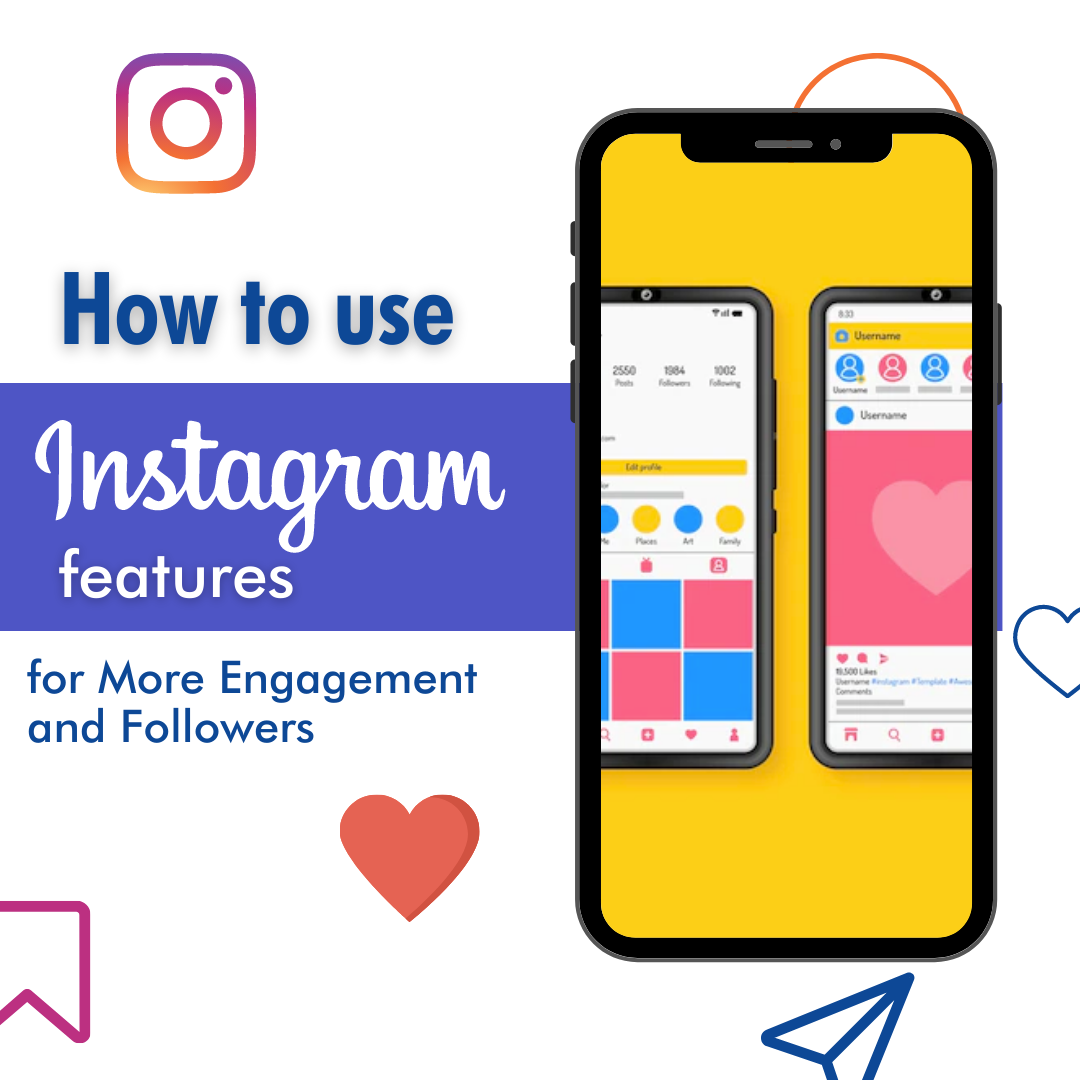Instagram is one of the most popular social media platforms and it's not hard to see why! With features like reels, stories, and highlights, Instagram allows you to connect with your audience in a unique way. In this article, we will discuss how to use each of these features to get more engagement and followers. Let's get started!
How to use your Instagram posts on your feed to get more Instagram followers?
Your Instagram feed is the first thing people see when they visit your profile, so it's important to make a good impression and use it to share with your target audience, what your brand is all about. Here are some tips on how to use your Instagram feed to get more followers:
Use high-quality, visually appealing images: People are visual creatures and will be more likely to follow you if they see beautiful photos on your carousel posts. Make sure to use high-resolution images that are well-lit and visually appealing on each Instagram post.
Only share information related to your brand/service/product: Your Instagram content should be a reflection of your brand. If you are selling products, share photos of your products, if you offer a service, share photos of your work, and so on.
Be consistent with your content: Consistency is key when it comes to Instagram strategy. If you want people to follow you and engage with your content, make sure to post regularly and be consistent with the type of content you share. To do it you can schedule Instagram posts, using a tool like Sendible. Your Instagram followers should say something like, hmmm, today y Friday, @my_product I'll watch his new video content today.
How to use Instagram Stories for more Instagram engagement?

Instagram stories are a great way to connect with your audience on a personal level and show them a behind-the-scenes look at your brand. You can use Instagram stories to share information about new products, giveaway contests, or just to give your followers a glimpse into your day-to-day life. One of the best ways to use Instagram stories is to create engaging content that encourages people to interact with you. For example, you can create an Instagram story to ask your followers to answer polls, vote in contests, or tag their friends in comments. Try using their different stickers, as these are creative ways to increase your Instagram engagement.
What are the advantages of Instagram stories over other formats?
There are several advantages of using Instagram stories over other formats, such as:
They are temporary: Unlike posts on your feed, which remain there forever, An Instagram story only lasts for 24 hours. This makes them more personal and intimate, as you are sharing a moment that will soon be gone.
They are interactive: As we mentioned before, Instagram stories are the secret weapon to increase your Instagram engagement as they are highly interactive and allow you to engage with your followers in a fun and unique way.
They are visually appealing: Stories are very visual, which makes them more engaging than other types of content.
Now, if you want to learn more about how to use Instagram stories to increase Instagram engagement, make sure you read our article: Secrets to grow my Instagram account with Stories. Here
How to use Instagram Reels to increase the Instagram engagement rate?
Instagram Reels are a relatively new feature but they are already gaining popularity among brands, influencers, and other Instagram users. Reels are short, fun videos that you can create using Instagram's editing tools. They are perfect for sharing behind-the-scenes content, quick tips, or just showing your followers a glimpse of your day-to-day life. You can also use them to give an introduction to new video content on your Instagram video section or on your Youtube channel.
Here are some tips on how to use Reels to get more engagement:
Create fun and interesting content: Reels are all about entertainment, so make sure your videos are fun and engaging.
Edit your videos using Instagram's editing tools: Use the various editing tools to add effects, music, and text to your videos. This will make them more visually appealing and interesting to watch.
Share your Reels on other platforms: In addition to sharing your Reels on Instagram, you can also share them on other social media platforms, such as Facebook, Twitter, and YouTube. This will help you reach a wider audience and increase Instagram engagement.
How to use Instagram Video to get more engagement and followers?

Instagram Video is a great way to share longer-form content with your followers. Take advantage of this feature to produce high-quality, informative videos that will help you connect with your audience, increase your Instagram engagement rate and get more followers.
You can also make live video streas on Instagram to further engage with your audience. This is a great way to answer questions, give advice, or just show your followers what you're up to in real-time and then share these events as an Instagram video for people to watch later.
Here are some tips on how to use Instagram Video:
Create engaging content: As with any other type of content, the key to getting people to engage with your videos is to create interesting and engaging content.
Add value: Your videos should add value to your followers' lives. This can be in the form of entertainment, information, or even just a behind-the-scenes look at your life or business.
Be creative: Don't be afraid to experiment with different types of videos and formats. The more creative you are, the more likely people are to engage with your content.
How to use the highlights to get more Instagram followers?
The Instagram Highlights feature allows you to group together your success stories and display them permanently on your Instagram bio. This is a great way to showcase your brand or product, as well as give people a glimpse into your day-to-day life.
Use your highlights like a most frequnetly asked questions section: Use your highlights to answer common questions about your brand, product, or service. This is a great way to engage with your Instagram audience and give them the information they are looking for.
Update your highlights regularly: Keep your highlights up-to-date by adding your own stories on a regular basis. This will ensure that your engaged community always has something new to watch, and it will also help you gain new followers.
For example, if you are a travel blogger, you could create a highlight called "Top Tips for Traveling on a Budget" and add new stories to it every week. or you could create highlights of the most popular places you've visited.
There are endless possibilities for what you can do with Instagram Highlights, so get creative and see what works best for you and your brand!
Take your Instagram account to the next level.
Using Instagram's features - Reels, Stories, Feed, Video and Highlights - to create interesting and engaging content is a great way to connect with your audience, inspire followers, and get more followers. Just make sure that you experiment with different types of content and formats to see what works best for you. Keep your highlights up-to-date by adding new stories on a regular basis, and don't forget to share your Reels on other social media platforms to reach a wider audience.
By following these tips, you can take your Instagram strategy to the next level and build a strong following of engaged Instagram users. So what are you waiting for? Get out there and start creating!
Now, if you are creating awesome content already but it is not getting the impact it should have, check out our Influencer booster service, This service was created to boost your Instagram stories, videos, reels and posts with likes and views to increase Instagram engagement, reach more people and rank better on the Instagram explore page and the search engine.